Parents with more than one child at school can switch between viewing each child’s information.
Parents can use the menu at the top right of the screen to select which child’s information to view.
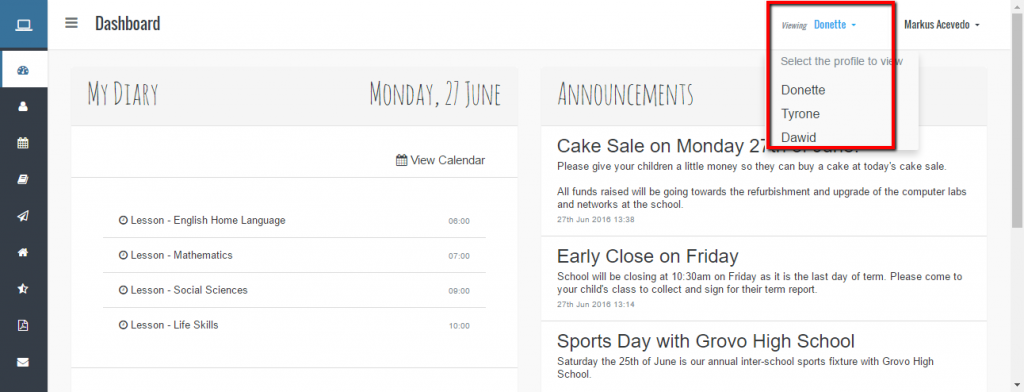
The name of the child that they are currently viewing is displayed in the top right hand side of the screen. Parents with only one child at the school will only be able to view information for that child.