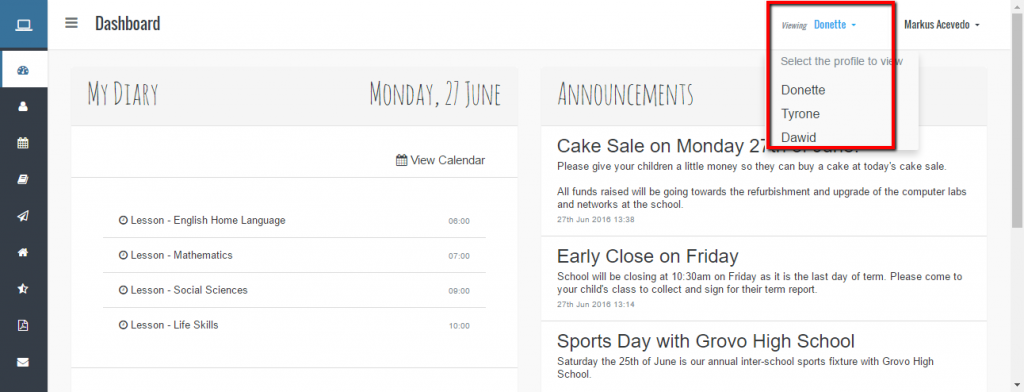Using the InTouch portal it is easy to find information about your family and your school.
Use the left hand menu options to access different kinds of information that are available:
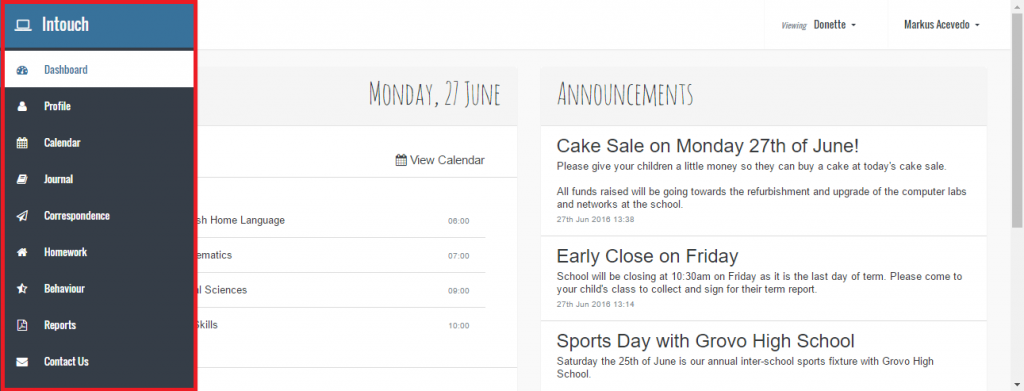
Note that your school may not provide access to all of the options displayed in the menu above. Students and parents will also see different options in the menu above. If you can’t see some of the options above and you think you should be able to see them please contact your school for more information.
Parents accessing the portal will be able to switch views that show information about each of the children they have at the school. Parents can use the menu at the top right of the screen to select which child’s information to view: