Both students and parents must register before they are able to access their school’s InTouch portal website.
Your school will email you an invitation to register that will include a registration link. Clicking the link will take you to the portal registration page:
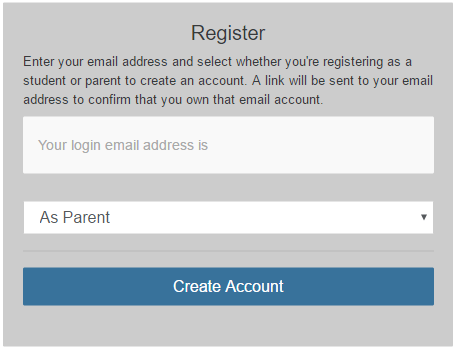
To register using this page:
- Enter your email address – you must use the address that the school emailed your invitation to.
- Select As Parent / As Student from the drop down
- Select Create Account
Once you have completed this you will be sent a confirmation email which will include a link you can use to complete your registration. When you click on the link in the email you will be taken to the InTouch portal login page where you will need to enter your email address and a new password for accessing the website:
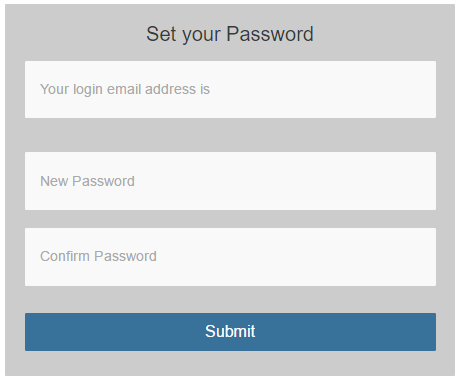
Please note that passwords must meet the following criteria:
- The password has to be at least 8 characters
- You need at least one upper-case character
- You need at least one non alphabetic character
Once you have completed this step you will be logged on to the InTouch portal and be able to access information for your family.